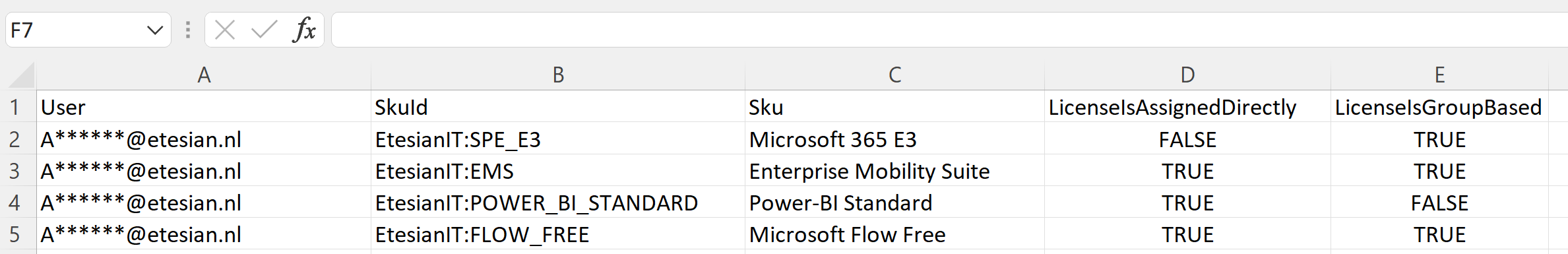Wij maken bij Etesian veelvuldig gebruik van Microsoft365 diensten en daarvoor zijn natuurlijk licenties nodig. Deze licenties kenden we voorheen toe aan iedere collega. Eind 2018 kondigde Microsoft aan dat we gebruik konden maken van groepslicenties (group based licensing).
Kortgezegd betekent dit dat je licenties kunt toekennen op basis van groepslidmaatschap in plaats van aan individuele gebruikers. Dit maakt het beheer van licenties een stuk gemakkelijker.
Echter waren we wel vergeten om onze individueel toegekende licenties netjes op te ruimen. Tijd voor een Microsoft PowerShell script! Het resultaat van het PowerShell script is een comma separated bestand zoals in onderstaand voorbeeld:
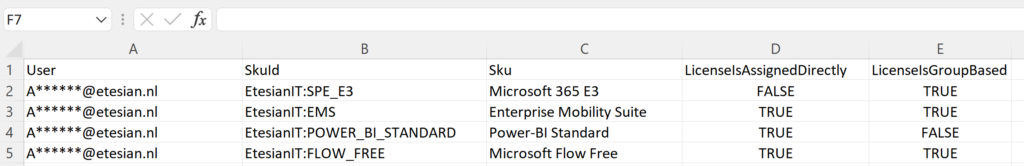
Dit bestand hebben we vervolgens gebruikt om onze licenties te organiseren.
Het PowerShell script is gebaseerd op het script dat door Microsoft zelf beschikbaar wordt gesteld. Tevens maken we dankbaar gebruik van de lijst die door Brad Wyatt beschikbaar wordt gesteld op zijn blog ‘The Lazy Administrator’ met vertalingen voor de producten.
Zo organiseer je individuele licenties met Microsoft PowerShell
Funtion Get-LicenseAssignmentInfo {
<#
.SYNOPSIS
This function will check if a license is assigned directly to a user, if the license is group based, or both
#>
param(
[Parameter(Mandatory=$True, ValueFromPipeLine=$false)][Microsoft.Online.Administration.User]$User,
[Parameter(Mandatory=$True, ValueFromPipeLine=$false)][string]$SkuId
)
BEGIN {
[bool]$LicenseIsAssignedDirectly = $false;
[bool]$LicenseIsGroupBased = $false;
[string]$Sku = '';
}
PROCESS {
#Retrieve the correct license from the user object
[Array]$licenses = $User.Licenses | Where-Object {$_.AccountSkuId -eq $SkuId}
if ($licenses.Count -eq 0) {
throw "License could not be found"
}
elseif ($licenses.Count -gt 1) {
throw "License found more than once"
}
else {
#GroupsAssigningLicense contains a collection of IDs of objects assigning the license
#This could be a group object or a user object (contrary to what the name suggests)
#If the collection is empty, this means the license is assigned directly - this is the case for users who have never been licensed via groups in the past
if ($licenses[0].GroupsAssigningLicense.Count -eq 0)
{
$LicenseIsAssignedDirectly = $true
$LicenseIsGroupBased = $false
}
#If the collection contains the ID of the user object, this means the license is assigned directly
#Note: the license may also be assigned through one or more groups in addition to being assigned directly
if (($licenses[0].GroupsAssigningLicense | Where-Object {$_ -eq $user.ObjectId}).Count -gt 0) {
$LicenseIsAssignedDirectly = $true
}
#If the collection contains at least one ID not matching the user ID this means that the license is inherited from a group.
#Note: the license may also be assigned directly in addition to being inherited
if (($licenses[0].GroupsAssigningLicense | Where-Object {$_ -ne $user.ObjectId}).Count -gt 0) {
$LicenseIsGroupBased = $true;
}
}
$Sku = $SkuId -split ":" | Select-Object -Last 1
$SkuFriendlyName = $SkuFriendlyNames.Item($Sku)
}
END {
return New-Object -Type PSObject -Property @{
'User' = $User.UserPrincipalName
'SkuId'= $SkuId
'Sku' = $SkuFriendlyName
'LicenseIsAssignedDirectly' = $LicenseIsAssignedDirectly
'LicenseIsGroupBased' = $LicenseIsGroupBased
}
}
}
$SkuFriendlyNames = @{
"O365_BUSINESS_ESSENTIALS" = "Office 365 Business Essentials"
"O365_BUSINESS_PREMIUM" = "Office 365 Business Premium"
"DESKLESSPACK" = "Office 365 (Plan K1)"
"DESKLESSWOFFPACK" = "Office 365 (Plan K2)"
"LITEPACK" = "Office 365 (Plan P1)"
"EXCHANGESTANDARD" = "Office 365 Exchange Online Only"
"STANDARDPACK" = "Enterprise Plan E1"
"STANDARDWOFFPACK" = "Office 365 (Plan E2)"
"ENTERPRISEPACK" = "Enterprise Plan E3"
"ENTERPRISEPACKLRG" = "Enterprise Plan E3"
"ENTERPRISEWITHSCAL" = "Enterprise Plan E4"
"STANDARDPACK_STUDENT" = "Office 365 (Plan A1) for Students"
"STANDARDWOFFPACKPACK_STUDENT" = "Office 365 (Plan A2) for Students"
"ENTERPRISEPACK_STUDENT" = "Office 365 (Plan A3) for Students"
"ENTERPRISEWITHSCAL_STUDENT" = "Office 365 (Plan A4) for Students"
"STANDARDPACK_FACULTY" = "Office 365 (Plan A1) for Faculty"
"STANDARDWOFFPACKPACK_FACULTY" = "Office 365 (Plan A2) for Faculty"
"ENTERPRISEPACK_FACULTY" = "Office 365 (Plan A3) for Faculty"
"ENTERPRISEWITHSCAL_FACULTY" = "Office 365 (Plan A4) for Faculty"
"ENTERPRISEPACK_B_PILOT" = "Office 365 (Enterprise Preview)"
"STANDARD_B_PILOT" = "Office 365 (Small Business Preview)"
"VISIOCLIENT" = "Visio Pro Online"
"POWER_BI_ADDON" = "Office 365 Power BI Addon"
"POWER_BI_INDIVIDUAL_USE" = "Power BI Individual User"
"POWER_BI_STANDALONE" = "Power BI Stand Alone"
"POWER_BI_STANDARD" = "Power-BI Standard"
"PROJECTESSENTIALS" = "Project Lite"
"PROJECTCLIENT" = "Project Professional"
"PROJECTONLINE_PLAN_1" = "Project Online"
"PROJECTONLINE_PLAN_2" = "Project Online and PRO"
"ProjectPremium" = "Project Online Premium"
"ECAL_SERVICES" = "ECAL"
"EMS" = "Enterprise Mobility Suite"
"RIGHTSMANAGEMENT_ADHOC" = "Windows Azure Rights Management"
"MCOMEETADV" = "PSTN conferencing"
"SHAREPOINTSTORAGE" = "SharePoint storage"
"PLANNERSTANDALONE" = "Planner Standalone"
"CRMIUR" = "CMRIUR"
"BI_AZURE_P1" = "Power BI Reporting and Analytics"
"INTUNE_A" = "Windows Intune Plan A"
"PROJECTWORKMANAGEMENT" = "Office 365 Planner Preview"
"ATP_ENTERPRISE" = "Exchange Online Advanced Threat Protection"
"EQUIVIO_ANALYTICS" = "Office 365 Advanced eDiscovery"
"AAD_BASIC" = "Azure Active Directory Basic"
"RMS_S_ENTERPRISE" = "Azure Active Directory Rights Management"
"AAD_PREMIUM" = "Azure Active Directory Premium"
"MFA_PREMIUM" = "Azure Multi-Factor Authentication"
"STANDARDPACK_GOV" = "Microsoft Office 365 (Plan G1) for Government"
"STANDARDWOFFPACK_GOV" = "Microsoft Office 365 (Plan G2) for Government"
"ENTERPRISEPACK_GOV" = "Microsoft Office 365 (Plan G3) for Government"
"ENTERPRISEWITHSCAL_GOV" = "Microsoft Office 365 (Plan G4) for Government"
"DESKLESSPACK_GOV" = "Microsoft Office 365 (Plan K1) for Government"
"ESKLESSWOFFPACK_GOV" = "Microsoft Office 365 (Plan K2) for Government"
"EXCHANGESTANDARD_GOV" = "Microsoft Office 365 Exchange Online (Plan 1) only for Government"
"EXCHANGEENTERPRISE_GOV" = "Microsoft Office 365 Exchange Online (Plan 2) only for Government"
"SHAREPOINTDESKLESS_GOV" = "SharePoint Online Kiosk"
"EXCHANGE_S_DESKLESS_GOV" = "Exchange Kiosk"
"RMS_S_ENTERPRISE_GOV" = "Windows Azure Active Directory Rights Management"
"OFFICESUBSCRIPTION_GOV" = "Office ProPlus"
"MCOSTANDARD_GOV" = "Lync Plan 2G"
"SHAREPOINTWAC_GOV" = "Office Online for Government"
"SHAREPOINTENTERPRISE_GOV" = "SharePoint Plan 2G"
"EXCHANGE_S_ENTERPRISE_GOV" = "Exchange Plan 2G"
"EXCHANGE_S_ARCHIVE_ADDON_GOV" = "Exchange Online Archiving"
"EXCHANGE_S_DESKLESS" = "Exchange Online Kiosk"
"SHAREPOINTDESKLESS" = "SharePoint Online Kiosk"
"SHAREPOINTWAC" = "Office Online"
"YAMMER_ENTERPRISE" = "Yammer Enterprise"
"EXCHANGE_L_STANDARD" = "Exchange Online (Plan 1)"
"MCOLITE" = "Lync Online (Plan 1)"
"SHAREPOINTLITE" = "SharePoint Online (Plan 1)"
"OFFICE_PRO_PLUS_SUBSCRIPTION_SMBIZ" = "Office ProPlus"
"EXCHANGE_S_STANDARD_MIDMARKET" = "Exchange Online (Plan 1)"
"MCOSTANDARD_MIDMARKET" = "Lync Online (Plan 1)"
"SHAREPOINTENTERPRISE_MIDMARKET" = "SharePoint Online (Plan 1)"
"OFFICESUBSCRIPTION" = "Office ProPlus"
"YAMMER_MIDSIZE" = "Yammer"
"DYN365_ENTERPRISE_PLAN1" = "Dynamics 365 Customer Engagement Plan Enterprise Edition"
"ENTERPRISEPREMIUM_NOPSTNCONF" = "Enterprise E5 (without Audio Conferencing)"
"ENTERPRISEPREMIUM" = "Enterprise E5 (with Audio Conferencing)"
"MCOSTANDARD" = "Skype for Business Online Standalone Plan 2"
"PROJECT_MADEIRA_PREVIEW_IW_SKU" = "Dynamics 365 for Financials for IWs"
"STANDARDWOFFPACK_IW_STUDENT" = "Office 365 Education for Students"
"STANDARDWOFFPACK_IW_FACULTY" = "Office 365 Education for Faculty"
"EOP_ENTERPRISE_FACULTY" = "Exchange Online Protection for Faculty"
"EXCHANGESTANDARD_STUDENT" = "Exchange Online (Plan 1) for Students"
"OFFICESUBSCRIPTION_STUDENT" = "Office ProPlus Student Benefit"
"STANDARDWOFFPACK_FACULTY" = "Office 365 Education E1 for Faculty"
"STANDARDWOFFPACK_STUDENT" = "Microsoft Office 365 (Plan A2) for Students"
"DYN365_FINANCIALS_BUSINESS_SKU" = "Dynamics 365 for Financials Business Edition"
"DYN365_FINANCIALS_TEAM_MEMBERS_SKU" = "Dynamics 365 for Team Members Business Edition"
"FLOW_FREE" = "Microsoft Flow Free"
"POWER_BI_PRO" = "Power BI Pro"
"O365_BUSINESS" = "Office 365 Business"
"DYN365_ENTERPRISE_SALES" = "Dynamics Office 365 Enterprise Sales"
"RIGHTSMANAGEMENT" = "Rights Management"
"PROJECTPROFESSIONAL" = "Project Professional"
"VISIOONLINE_PLAN1" = "Visio Online Plan 1"
"EXCHANGEENTERPRISE" = "Exchange Online Plan 2"
"DYN365_ENTERPRISE_P1_IW" = "Dynamics 365 P1 Trial for Information Workers"
"DYN365_ENTERPRISE_TEAM_MEMBERS" = "Dynamics 365 For Team Members Enterprise Edition"
"CRMSTANDARD" = "Microsoft Dynamics CRM Online Professional"
"EXCHANGEARCHIVE_ADDON" = "Exchange Online Archiving For Exchange Online"
"EXCHANGEDESKLESS" = "Exchange Online Kiosk"
"SPZA_IW" = "App Connect"
"WINDOWS_STORE" = "Windows Store for Business"
"MCOEV" = "Microsoft Phone System"
"VIDEO_INTEROP" = "Polycom Skype Meeting Video Interop for Skype for Business"
"SPE_E5" = "Microsoft 365 E5"
"SPE_E3" = "Microsoft 365 E3"
"ATA" = "Advanced Threat Analytics"
"MCOPSTN2" = "Domestic and International Calling Plan"
"FLOW_P1" = "Microsoft Flow Plan 1"
"FLOW_P2" = "Microsoft Flow Plan 2"
"CRMSTORAGE" = "Microsoft Dynamics CRM Online Additional Storage"
"SMB_APPS" = "Microsoft Business Apps"
"MICROSOFT_BUSINESS_CENTER" = "Microsoft Business Center"
"DYN365_TEAM_MEMBERS" = "Dynamics 365 Team Members"
"STREAM" = "Microsoft Stream Trial"
"EMSPREMIUM" = "ENTERPRISE MOBILITY + SECURITY E5"
}#Connect-MsolService
$licenses = @()
#find all users and list all licenses
Get-MsolUser -All `
| Where-Object {$_.UserPrincipalName -like '*etesian.nl'} `
| Sort-Object UserPrincipalName `
| ForEach-Object {
$user = $_;
$user.Licenses | Foreach-Object {
$licenseAssignedInformation = LicenseAssignmentInfo -User $user -SkuId $_.AccountSkuId
$licenses += $licenseAssignedInformation
}
}
#Output the licenses to a CSV file
$licenses | Select-Object User, SkuId, Sku, LicenseIsAssignedDirectly, LicenseIsGroupBased | Export-Csv "C:\Temp\Licenses.csv" -NoTypeInformation -Delimiter ';'Meer weten, neem dan contact met ons op!